Clock-In & Clock-Out
This guide will walk you through the process of clocking in and out using DRIGs mandatory Clock-In and Clock-Out feature. We utilize Zoho Cliq, which is also used for chatting through-out our organization.
Go to one.zoho.com
1. Hover to the left to pop out app drawer
When you are logged into our new system, hover your mouse to the left hand side of the screen to op-out the APP drawer.
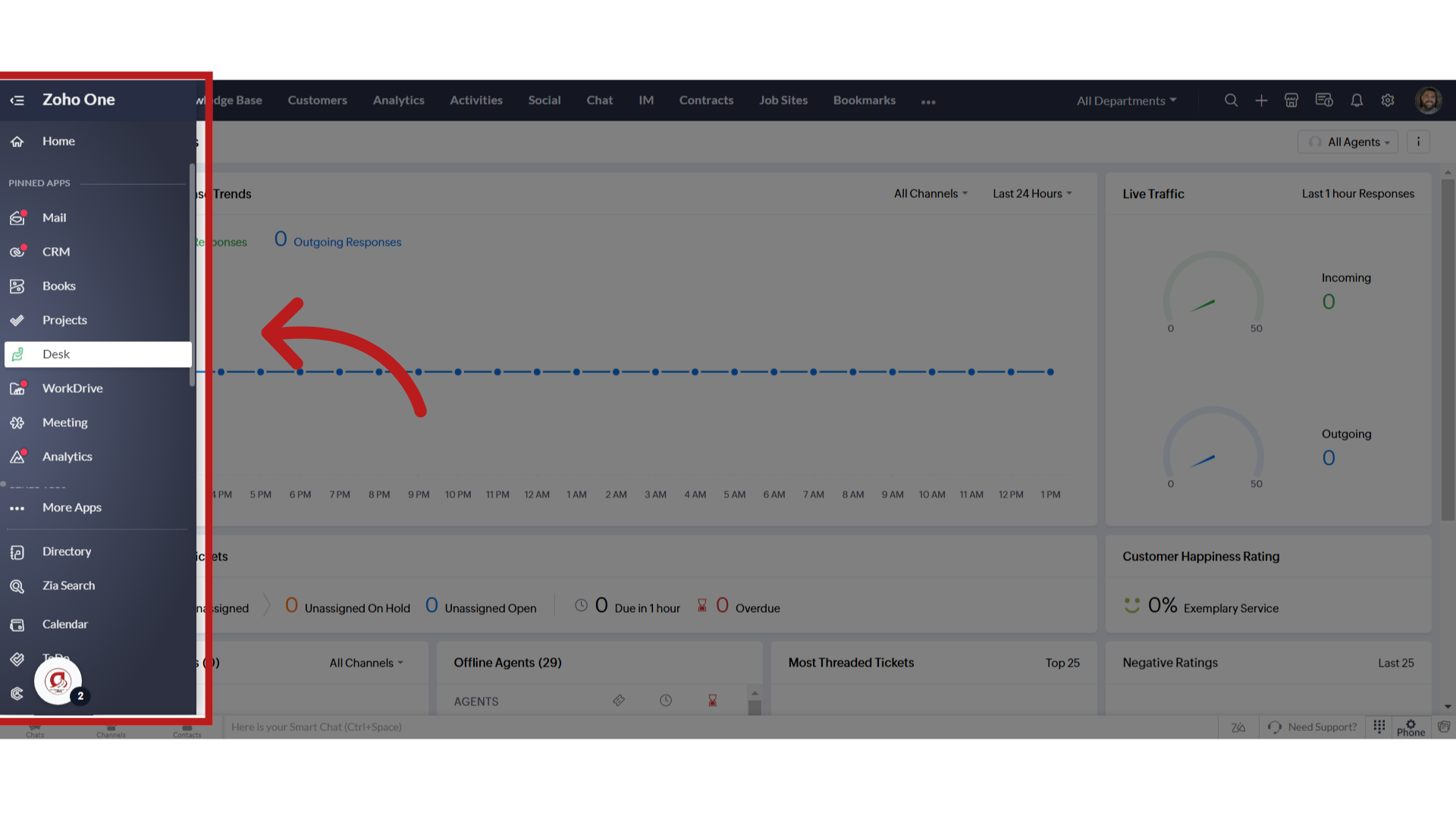
2. Click "More Apps"
Click on "More Apps" to access all the apps that we have set up for DRIG.
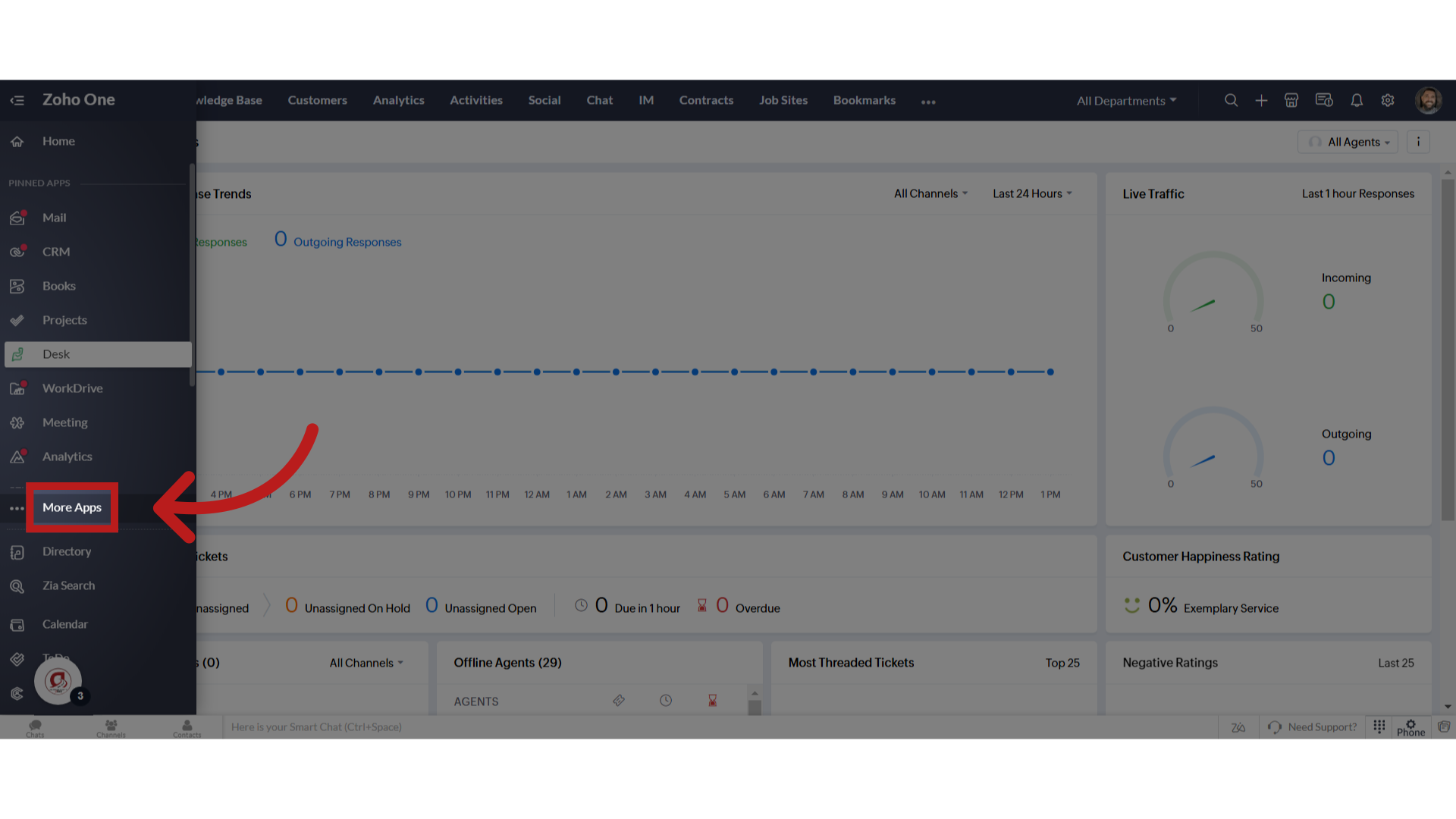
3. Click "Productivity Tab"
Select the "Productivity Manage App Group" option from the list
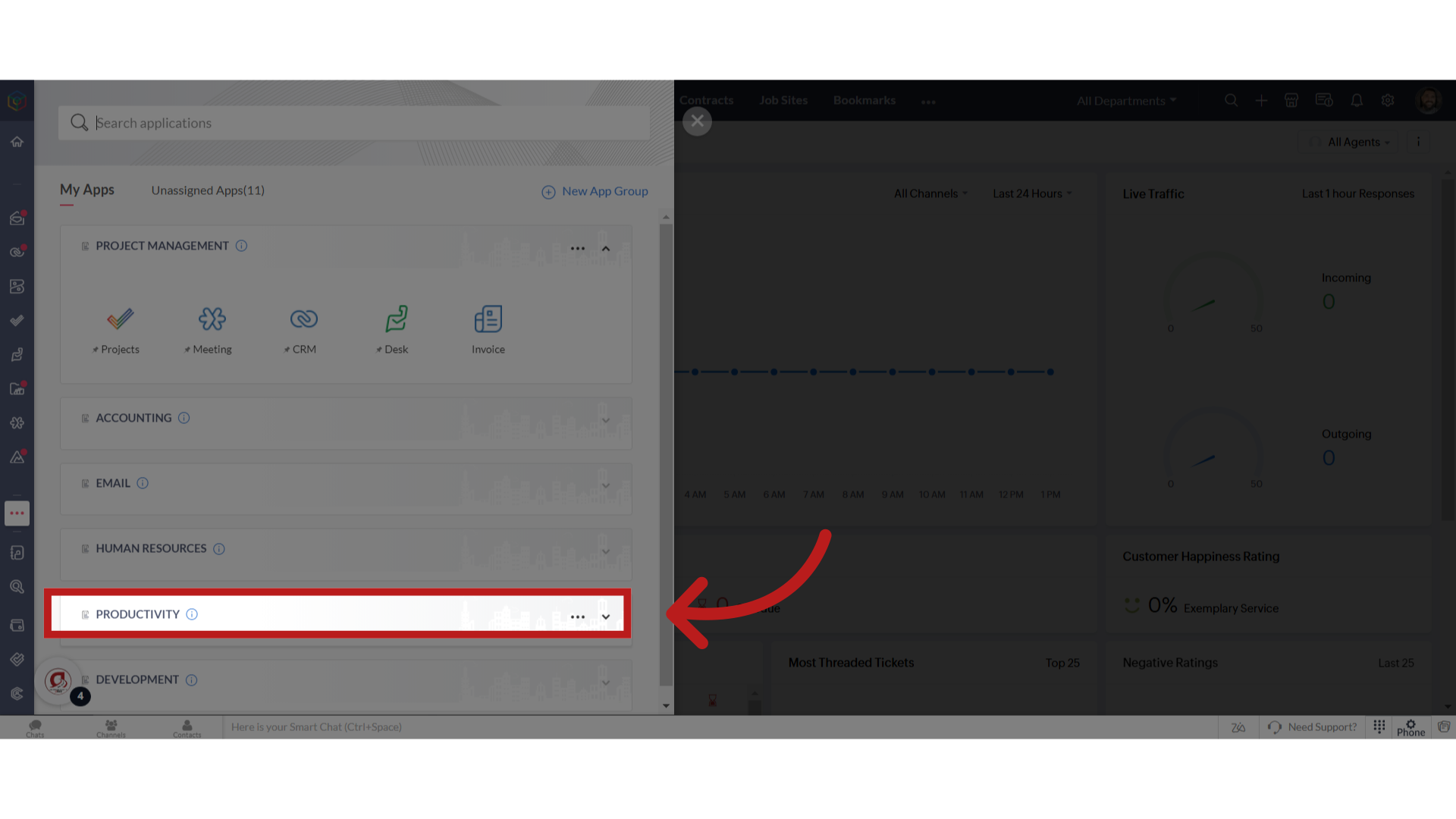
4. Select Cliq
Click on the designated area
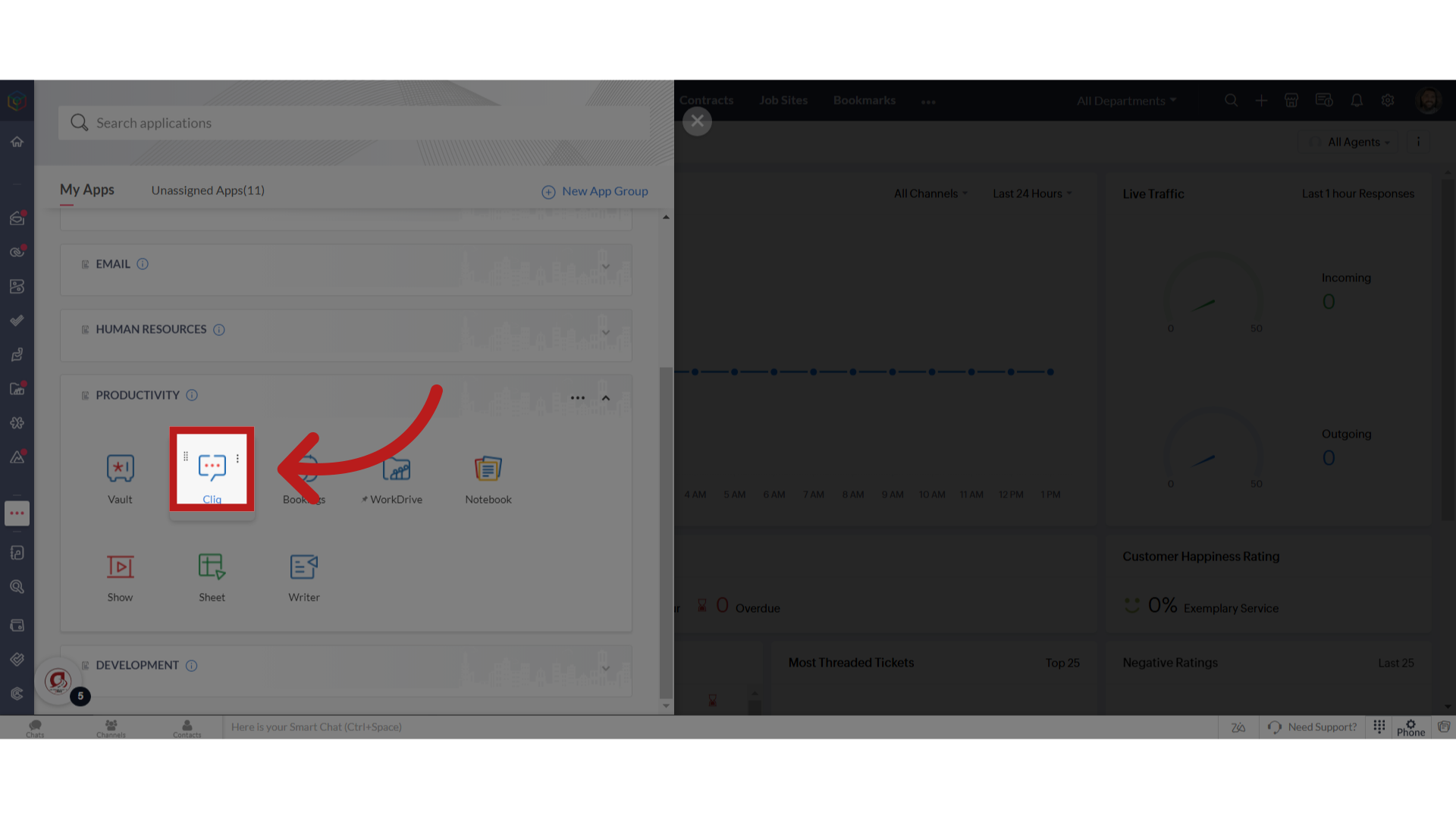
5. DRIG's Cliq
Cliq will replace Ring Central's chat feature currently used to stay in contact during work hours. Cliq will be where you clock-in and clock-out, it will be used for one on one chats, group chats (channels), and auto notifications or project updates and more. Please take a moment to explore.
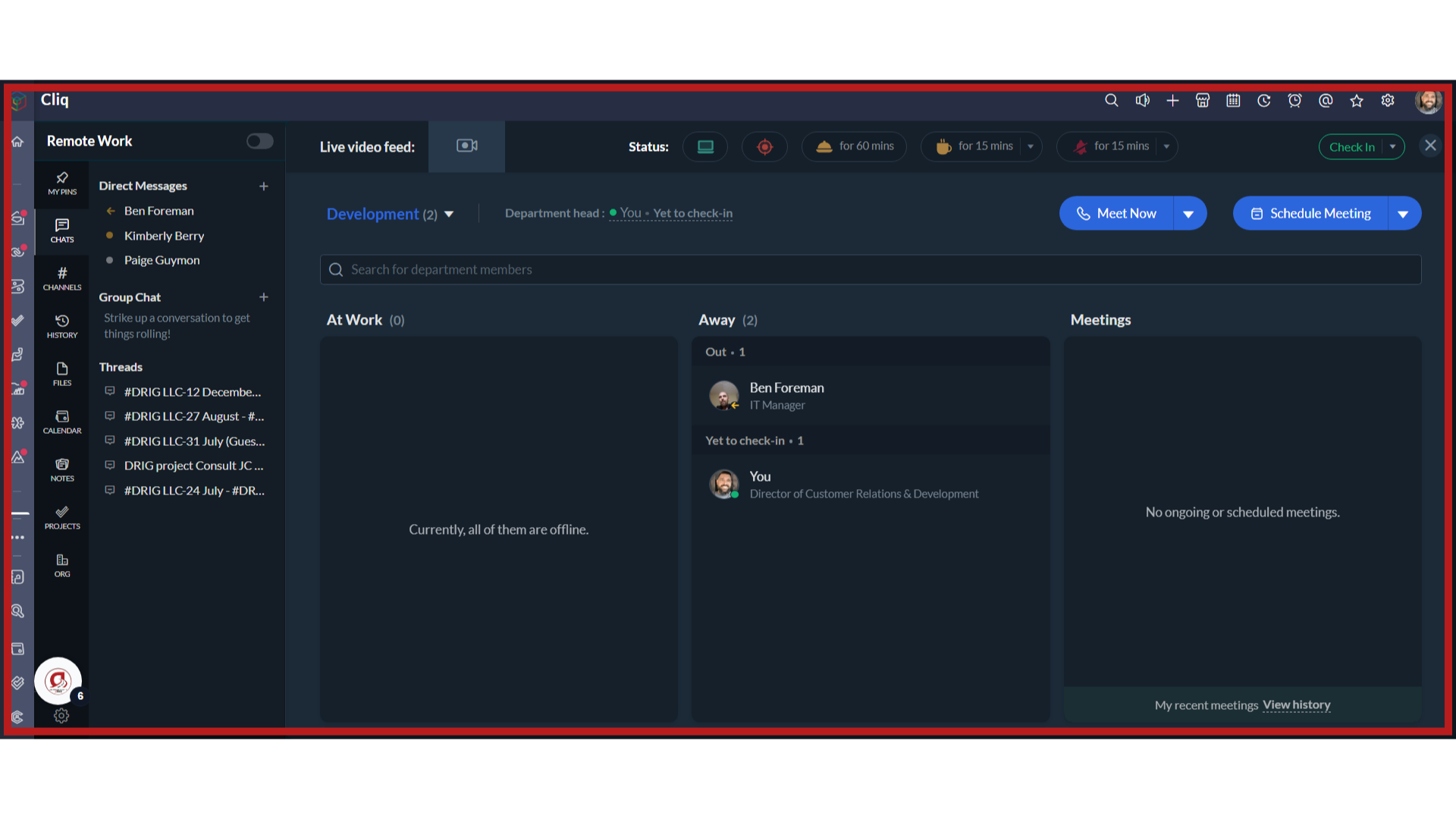
6. Click "Check In"
Record your check-in time by selecting "Check In"
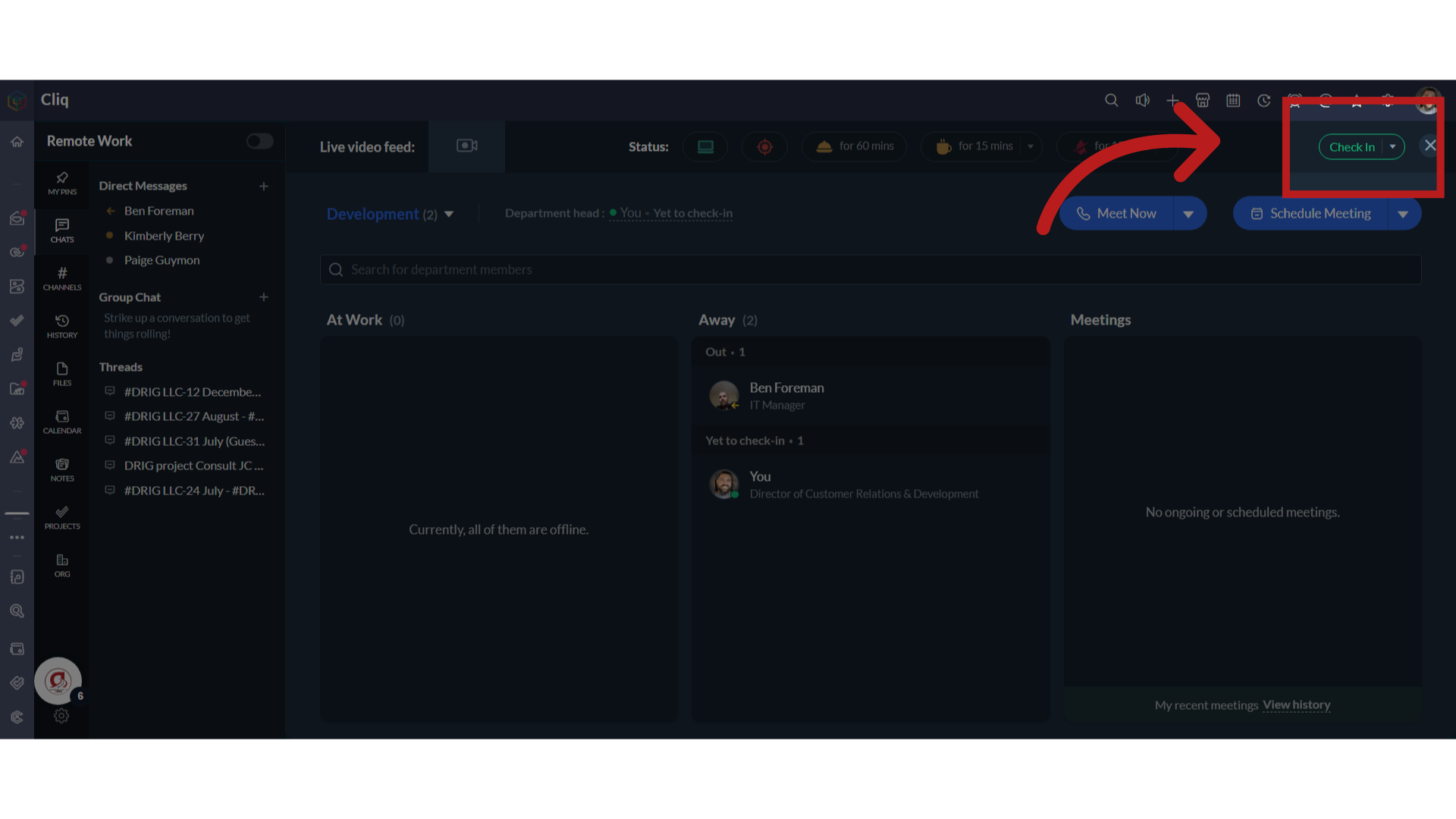
7. Click "Check Out"
Record your check-out time by selecting "Check Out"
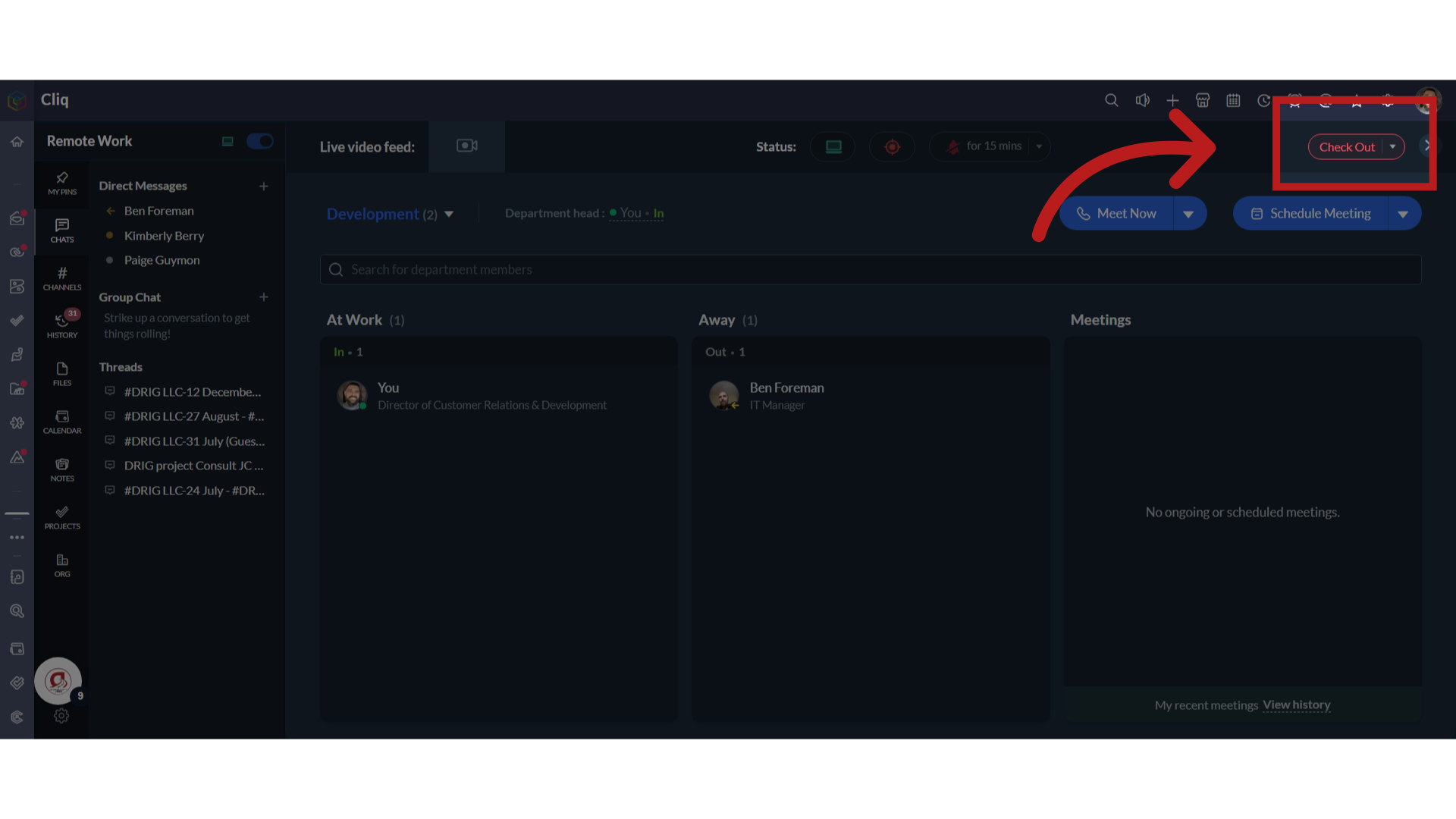
Thank you for taking the time to review this simple guide. If you have any questions, please direct them to DRIG's IT department. It's important that you clock out when taking a break and remember to clock back in when you return from your break. See you in the next guide!